Exploring Portable High-Fidelity Music Within Reason
Published at 2024-03-28
Table of Contents
Introduction
General idea
Music has the power to transform our surroundings and elevate our mood in an instant, making its wide availability a crucial modern convenience. This accessibility is especially important in our fast-paced world, where music can often offer a much-needed escape.
I’ve always been fascinated by the idea of portable media players - having your music library available locally and off-grid, free from the reliance on third-party services which could disappear with no regards to consumers. Unlike smartphones and self-hosted alternatives, these devices can offer a kind of simplicity and a focused experience which is quite refreshing, in my opinion.
Discovering DAPs
I’ve meticulously researched about modern MP3 players, only to discover that they are no longer commercially viable. Just as I was about to give up, I found out that Digital Audio Players (DAPs) still exist. However, the prices, compounded by a magical thing called import taxes, were, sad to say, discouraging. I wasn’t ready to spend a lot on a small hobby, nor was I keen on dealing with used iPods and Rockbox (perhaps someday!).
Setting-up
Finding the perfect device
Months passed, and I found myself at a standstill. My six-year-old phone’s battery life was dwindling and I didn’t feel like fixing it immediately (big mistake), but I digress.
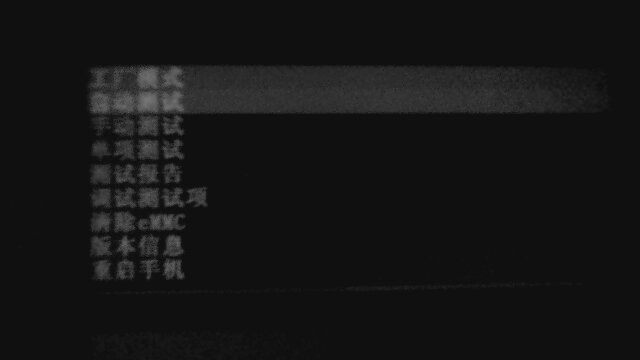
I wanted to listen to music and still have my phone last throughout the day, so I once again began searching for affordable DAPs on a local eBay-like site for used goods. We shall not comment on how I prioritised things here. :)
A faint glimmer of hope emerged amidst the chaos of spam posts and lousy Walkmans. FiiO M7, a Chinese DAP that needed fixing and setting up, which made the low price self-explanatory, seemed good enough according to audiophile circles. I asked myself if it was worth it to cross the Rubicon and decided to pull the trigger.
Making the most out of it
After restoring and updating the firmware, the DAP worked perfectly. It’s Android Nougat based so I easily replaced the pre-installed player with Poweramp and got it going. Poweramp has its negatives though. It’s closed-source for one, but proves the most fluid and effective out of all the other options I’ve tried.
The M7 does not have Wi-Fi enabled by default so you have to fiddle around, but can install Android Packages easily with no problems whatsoever.
Some albums are a whole other experience as I’ve already had a small library of high-resolution audio to try out. Honestly, some tracks don’t have enough of a difference but those that do are incredible to listen to. I’m currently running Sony AKG earbuds which work adequately for my standards, but can be switched out for better IEMs (In-Ear Monitors) which will probably be my next upgrade in the long run.

Every codec has its container
Modesty with storage media
I love my FLACs, but they take up a lot of storage, which my cheap SD card can’t handle.
That’s where OPUS comes in. Here are some nifty graphs showing how OPUS solves my storage problems. Let’s talk data compression: OPUS handles it excellently. A bitrate of 128kb/s makes the audio sound transparent when converting from FLAC (at least to my ears, though everyone’s auditory perception differs).
Some FLACs can go up to 100MB, but a regular FLAC file can go from 20 or 30MB depending on the length of the song we’re looking at, while OPUS lowers that number to around 5MB. If you’re willing to sacrifice bitrate, that number can go even lower. I’ve seen three minute songs take up around 2MB with 96kb/s. In comparison, some of my first CD rips with Vorbis take up around 10MB.
Conversion to OPUS and tagging troubles
It’s best to convert from lossless to lossy formats. Here’s a good article explaining why it’s best to avoid lossy to lossy transcoding. I’ve written a small bash script using FFmpeg to easily convert my FLACs to OPUS when needed. Unfortunately, FFmpeg doesn’t support OPUS tags properly, so I use Kid3 to add album art. Here’s a link to the specific FFmpeg issue regarding album art for those interested.
Please tag your rips. If you’re too lazy, make it work with MusicBrainz Picard. Don’t leave your files disorganised if you want to have a good local library.
This is the script I’ve mentioned if anybody wants to reuse it:
#!/bin/bash
if [ -z "$1" ]
then
echo -e "e[31mParameter expected.e[0m"
exit 1
fi
if [ "${1##*.}" != "flac" ]
then
echo -e "e[31mFlac file expected.e[0m"
exit 1
fi
SONG="$(basename "$1" .flac)"
# flac into ogg
ffmpeg -i "$1" -vn -acodec libopus -b:a 128k "$SONG.ogg"
exit 0Some kind of conclusion?
It’s incredible how much people are willing to spend for perfect audio reproduction. I get that there’s a difference when it comes to the listening experience, but that difference isn’t worth that kind of money from where I’m standing as a casual.
TL;DR
For new hobbyists, a cheap DAP, OPUS files for near-transparent audio, and a budget pair of reviewed earbuds is the way to go. Keep a few original FLACs for tracks you love to hear in high quality and you’re golden.
If you’re not into DAPs and sound quality, I must recommend using OPUS over MP3, which is now 32 years old by the way. Though hardware support for OPUS isn’t as widespread as MP3, its superior compression makes it worth the switch.